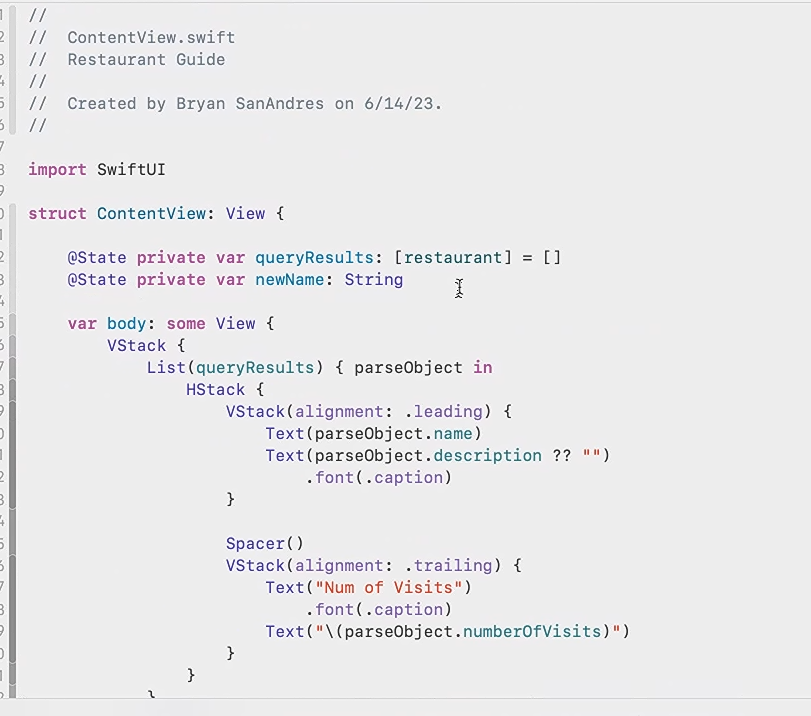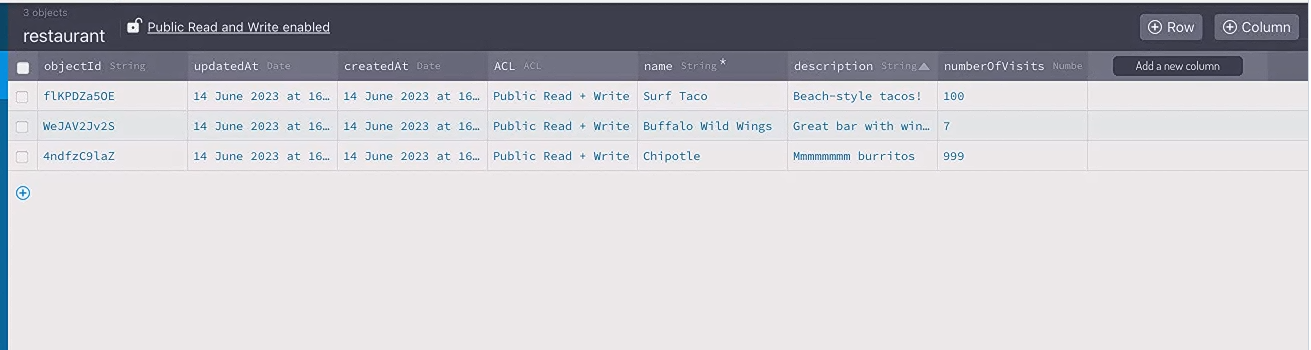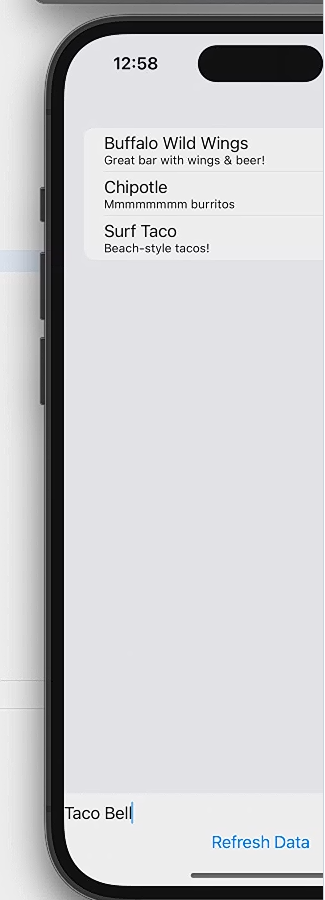Install Parse SDK in your iOS Swift Project
This week Bryan showed us how to set up a back-end database to Swift using Parse and Back4App. First we imported the Parse package into Swift using the Swift Package Manager. Next we defined our database schema through Back4App by setting our security settings, a table, and the columns on the table. We then added some test data to the table using the Back4App interface. The configuration settings were then added to Swift so that Swift can be connected to Back4App through Parse. From this point Parse can then be used to import data from Back4App. We then defined a function to fetch the data from from the database. Handlers were then defined to handle the data returning, as well as any potential errors. The data was then added to the UI to be displayed to the users. Next we added the ability for users to add more data to the database.