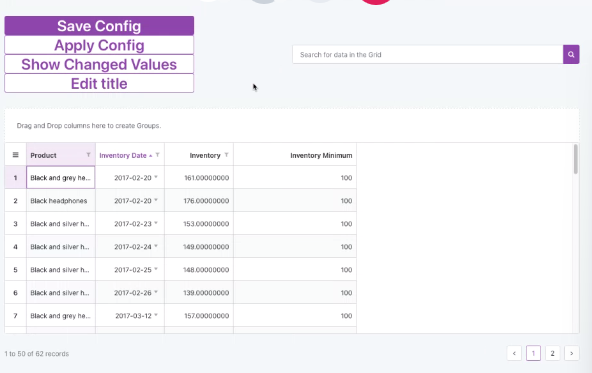OutSystems Reactive DataGrid
Andrew Koerner continued his series on the Outsystems Reactive Datagrid component. When doing a quick review of the last session, Andrew reiterated that columns are bound using the format {Entity}.[Attribute] and was sure to point out that this component is now supported by OutSystems, meaning that they are developed and maintained by developers at OutSystems.
In this session, we reviewed new columns available for display including the Number and Calculated columns and new configurations by using OutSystems provided sample data. During this session we also learned that this component only uses about 12 AOs, though that number could change with any updates.
We saw that the Number column came with a separate config input specific to numbers. Here developers can set decimal places, change formatting, add a min/max value, add separators, and define the step value for users to increment with while editing. The Calulated column was able to take in a formula to display a calculated value that would automatically update if a value was edited on the Data Grid.
We also saw different actions provided by the Data Grid component, one that returned the edited values and another that updated the title on the columns; however, it seemed that there were some issues with the action that returned edited values. Some other cool features that we went over included the ability to make editable columns mandatory, add error messages, and the ability to use column events for saving data/validations.