Playdate Game Development
In this week’s Knowledge Exchange, Bryan went over the playdate SDK. Also, he touched upon Playdate controls and how you can build an application to interact with Playdate controls. Some Playdate specs include: Playdate is monochrome 1 bit memory LCD display (black dot or not a black dot type of display); 400 X 240 resolution, 30 FPS. We discussed the differences between the simulator, mirroring, and playdate itself. And learned how to run the program through terminal. Next using Lua syntax we learned how to import a Sprite found online. In our scenario we used “Red” from Pokemon. Next, defined the gameSetup() function where we first learned how to write to the console before taking steps further to write the Sprite to the center of the Playdate. Once the player was on the screen we integrated with the Playdate buttons to move and rotate the player. And called moveBy(), buttonIsPressed, and getCrankPosition() to help accomplish these tasks. We finished up by defining a menu item where we could flip the color scale using checkmark menu item.